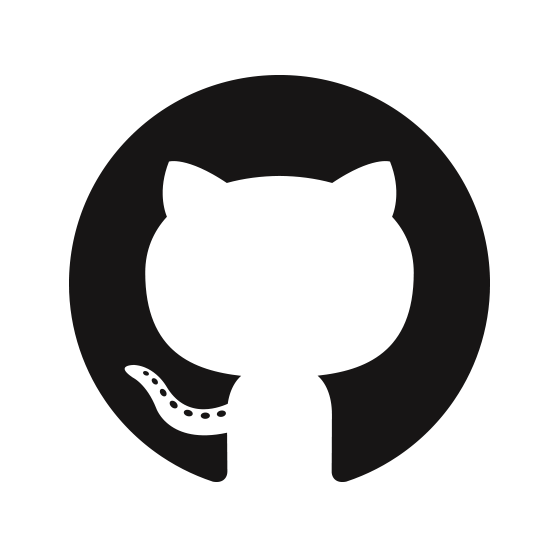Create a Nuxt app
Lint Configuration
Lets add some linters for cleaner code
eslint Setup
In order to easily fix lint errors we will setup a lint fix script in our package.json. Open your package.json and other scripts add the following line.
"lint:fix": "eslint --fix --ext .js,.vue --ignore-path .gitignore ."
Then you can run:
npm run lint:fix
stylelint Setup
First we shall create a .stylelintrc.json file at the root of our project and add the following:
{
"processors": ["stylelint-processor-html"],
"extends": "stylelint-config-standard",
"plugins": ["stylelint-scss"],
"rules": {
//all your rules can go here
}
Next we need to install the packages:
npm i stylelint-scss stylelint-processor-html stylelint-config-standard -D
Now lets go to our package.json and add the styleint script so that it looks in our scss files but also our vue files
"stylelint": "stylelint '**/*.vue' '**/*.scss'"
In order to run the lint tool to see if you have any errors just type
npm run stylelint
Pre-commit hooks
Let's add some pre commit hooks so that all lint errors must be solved before being allowed to add a commit. This is a great way of making sure your code is clean before you commit.
First let's install Husky
npm install husky -D
Next let's go to our package.json and add the following under the scripts (not inside the scripts)
"husky": {
"hooks": {
"pre-commit": "npm run lint && npm run stylelint"
}
},